¶ Remote Apps - Microsoft Remote Desktop Application - Windows
Prerequisites
Before you can access your resources, you'll need to meet the prerequisites.
- Internet access.
- A device running one of the following supported versions of Windows:
- Windows 11
- Windows 10
If you are on an FLC owned Windows computer the Remote Desktop Application should already be installed and available for you to use. If this is the case, you can skip the install process and follow the “Subscribe to a workspace” instructions to use the Remote Apps environment.
Download and install the Remote Desktop client
- Download the Remote Desktop client installer, choosing the correct version for your device:
- Windows 64-bit (Most Common)
- Windows 32-bit
- Windows ARM64
- Run the installer by double-clicking the file you downloaded.
- On the welcome screen, select Next.
- To accept the end-user license agreement, check the box for I accept the terms in the License Agreement, then select Next.
- For the Installation Scope, select one of the following options:
- Install just for you: Remote Desktop will be installed in a per-user folder and be available just for your user account. You don't need local Administrator privileges.
- Install for all users of this machine: Remote Desktop will be installed in a per-machine folder and be available for all users. You must have local Administrator privileges
- Select Install.
- Once installation has completed, select Finish.
¶ Subscribe to a workspace
A workspace combines all of the Remote Apps that you have been given access to. To be able to see these in the Remote Desktop client, you need to subscribe to the workspace by following these steps:
- Open the Remote Desktop app on your device.
- Click on the Subscribe button.
- Sign into your user account using your Fort Lewis College email address.
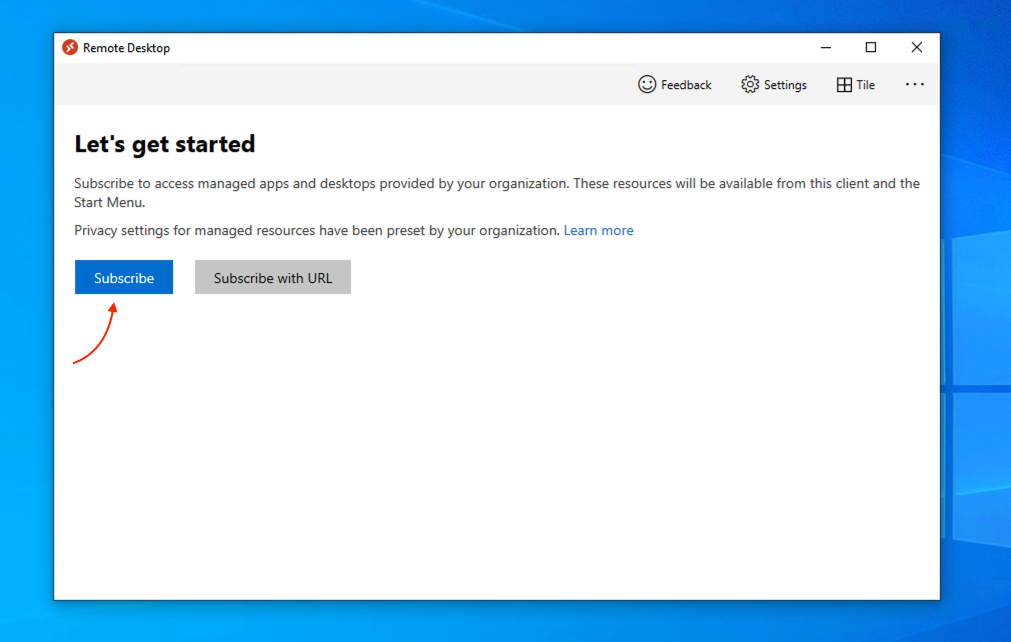
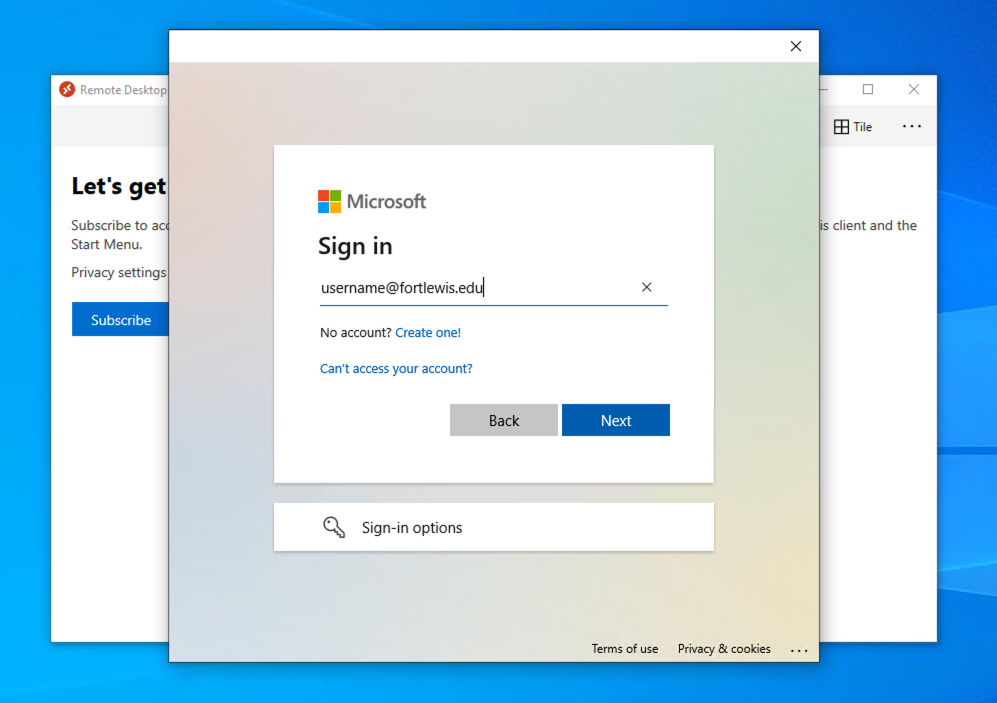
¶ Connect to your Remote Apps
Now that you have added the workspace to your Remote Desktop Application you can simply double-click on any application that you would like to run. After a short delay while the connection is being made, your application will start and you can use it as through it is installed directly on your computer.
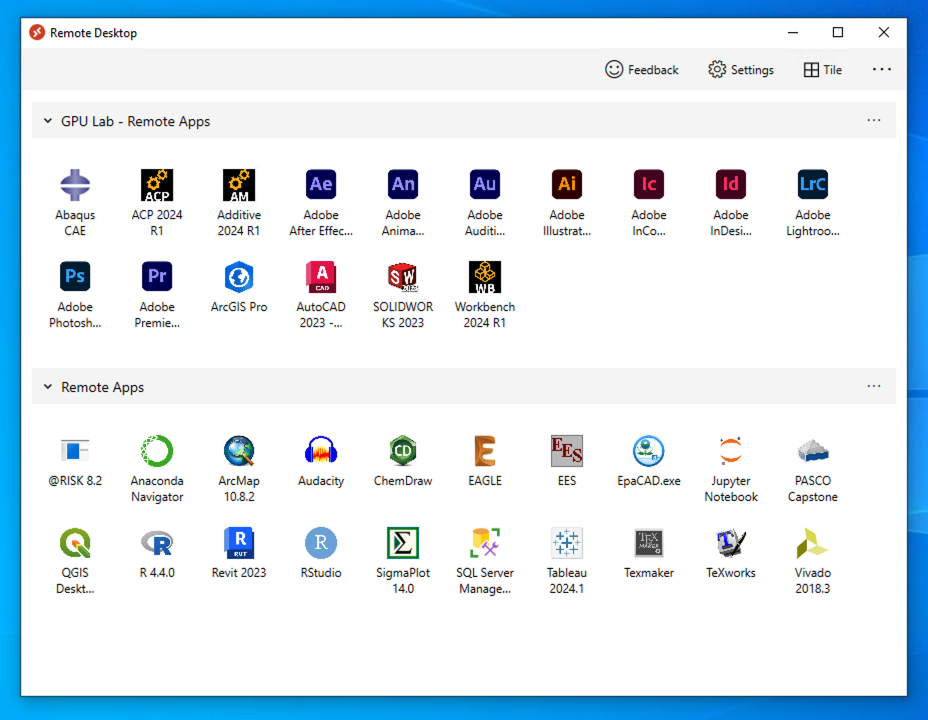
OneDrive in Remote Apps
If you want to open and save documents using OneDrive from within the applications, please launch the OneDrive app, within same workspace the app you're using, first and login. Then after OneDrive has been launched, all other programs should allow you to open or save to the OneDrive.